Sind die Tasten taktil, also haben einen spürbaren Druckpunkt, oder sind die linear?
Dieser Deal wurde vor mehr als 2 Wochen veröffentlicht und könnte inzwischen nicht mehr verfügbar sein.


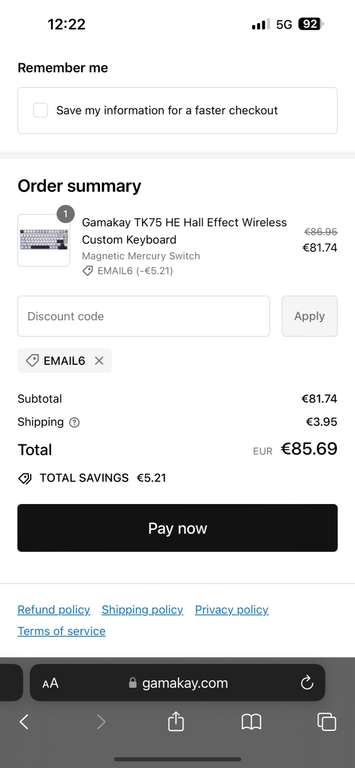
151°
Gepostet 19 April 2024
GAMAKEY TK75 HE 75% Hall Effect Tastatur (QWERTY - ANSI US)
3,95€ ·
Geteilt von
DonSnu
Mitglied seit 2022
14
481
Über diesen Deal
Hi all,
Das sollte meines Wissens nach die günstigste neue Hall Effect Tastatur sein.
Besitzt Cherry PBT Keycaps, Verstellbarer Aktivierungspunkt, Rapid Trigger, RGB, Tri-Mode Connection (2,4GHZ, BT, Kabel)
Copy Pasta:
TK75 HE Hall effect Mechanical keyboard
With Gamakay Magnetic Switch
The features of the Gamakaytk75he is a 75% layout with 81 keys hall effect keyboard, support mac/windows system, hall-effect keyboard, magnetic switch, custom travel distance, Rapid trigger, and DKS, comes with PTB cheery keycaps, supports 2.4gh, wired, and Bluetooth connections
Features:
1. Hall Effect Magnetic Switches: The keyboard has Gamakay's custom Linear Mercury and Silent Phoenix Hall Effect magnetic switches, offering a unique and responsive typing experience.
The specification of the gamakay magnetic switches-Phoenix and mercury
The specification of the gamakay phoenix and mercury
Adjustable Actuation Point
Rapid Trigger: This feature allows keys to be activated or deactivated based on their travel distance rather than a fixed point, providing more responsive and precise control. This can be particularly beneficial in games that require quick and accurate keystrokes. Customizable Trigger Points: Each key's trigger point can be customized to meet your specific needs, and the keyboard is equipped with an automatic calibration function to ensure precision.
The gamakay Phoneix magnetic switches with the action point from 0.2mm-3.8mm, in the gamakay TK75HE, you can experience the rapid trigger functions with gamakay Phoneix switch and mercury switch
3. Dynamic Keystroke (DKS): This powerful feature allows you to incorporate up to four actions within a single keystroke, similar to a macro but without the automation. This provides a level of customization and control that can enhance gameplay and productivity
4. Travel Distance Setting: The keyboard allows you to adjust the travel distance of keys from 0.2-3.7mm, providing a level of customization to suit your typing style and preferences
Custom your setting by installing the Gamakay Software.
4. 75% Layout: The TK75 HE is a compact 75% layout mechanical keyboard featuring 81 keys and a polished metal knob. It also supports N-key rollover, ensuring that each keystroke is accurately registered, even when multiple keys are pressed simultaneously
5. Multi-Device Connection: The keyboard supports use on both Windows and Mac OS and allows for three modes of connection: 2.4g, Bluetooth, and Wired. The connection is up to 5 devices. This provides flexibility and convenience for different use cases and environments
What’s in the box
Keyboard:
1 * Gamakay TK75 HE 75% keyboard
Cable:
1 * Type C cable
Tools:
1* Switch Puller
1 * Keycap Puller
Specification
75% layout, 81keys
Tri-mode connection:2.4g, Bluetooth, Wired
16 million colors RGB backlight, support music rhythm and light and shadow mode.
Software support MAC/WIN dual systems
Customizable Keystroke setting
Original height PBT dual-color keycap
Full keys punchless
Polished metal knob
Dual-segment foot support.
Das sollte meines Wissens nach die günstigste neue Hall Effect Tastatur sein.
Besitzt Cherry PBT Keycaps, Verstellbarer Aktivierungspunkt, Rapid Trigger, RGB, Tri-Mode Connection (2,4GHZ, BT, Kabel)
Copy Pasta:
TK75 HE Hall effect Mechanical keyboard
With Gamakay Magnetic Switch
The features of the Gamakaytk75he is a 75% layout with 81 keys hall effect keyboard, support mac/windows system, hall-effect keyboard, magnetic switch, custom travel distance, Rapid trigger, and DKS, comes with PTB cheery keycaps, supports 2.4gh, wired, and Bluetooth connections
Features:
1. Hall Effect Magnetic Switches: The keyboard has Gamakay's custom Linear Mercury and Silent Phoenix Hall Effect magnetic switches, offering a unique and responsive typing experience.
The specification of the gamakay magnetic switches-Phoenix and mercury
The specification of the gamakay phoenix and mercury
Adjustable Actuation Point
Rapid Trigger: This feature allows keys to be activated or deactivated based on their travel distance rather than a fixed point, providing more responsive and precise control. This can be particularly beneficial in games that require quick and accurate keystrokes. Customizable Trigger Points: Each key's trigger point can be customized to meet your specific needs, and the keyboard is equipped with an automatic calibration function to ensure precision.
The gamakay Phoneix magnetic switches with the action point from 0.2mm-3.8mm, in the gamakay TK75HE, you can experience the rapid trigger functions with gamakay Phoneix switch and mercury switch
3. Dynamic Keystroke (DKS): This powerful feature allows you to incorporate up to four actions within a single keystroke, similar to a macro but without the automation. This provides a level of customization and control that can enhance gameplay and productivity
4. Travel Distance Setting: The keyboard allows you to adjust the travel distance of keys from 0.2-3.7mm, providing a level of customization to suit your typing style and preferences
Custom your setting by installing the Gamakay Software.
4. 75% Layout: The TK75 HE is a compact 75% layout mechanical keyboard featuring 81 keys and a polished metal knob. It also supports N-key rollover, ensuring that each keystroke is accurately registered, even when multiple keys are pressed simultaneously
5. Multi-Device Connection: The keyboard supports use on both Windows and Mac OS and allows for three modes of connection: 2.4g, Bluetooth, and Wired. The connection is up to 5 devices. This provides flexibility and convenience for different use cases and environments
What’s in the box
Keyboard:
1 * Gamakay TK75 HE 75% keyboard
Cable:
1 * Type C cable
Tools:
1* Switch Puller
1 * Keycap Puller
Specification
75% layout, 81keys
Tri-mode connection:2.4g, Bluetooth, Wired
16 million colors RGB backlight, support music rhythm and light and shadow mode.
Software support MAC/WIN dual systems
Customizable Keystroke setting
Original height PBT dual-color keycap
Full keys punchless
Polished metal knob
Dual-segment foot support.
Zusätzliche Info
Bearbeitet von DonSnu, 20 April 2024
Auch interessant
37 Kommentare
sortiert nach


 Sind Hall-Effekt-Tastaturen nicht immer linear? Würde zumindest bei einem verstellbaren Auslöseweg keinen Sinn machen, einen Widerstand einzubauen.
Sind Hall-Effekt-Tastaturen nicht immer linear? Würde zumindest bei einem verstellbaren Auslöseweg keinen Sinn machen, einen Widerstand einzubauen.
 Geil sogar ANSI. Ein hot von mir.
Geil sogar ANSI. Ein hot von mir.
 Hall effect zu dem Preis… sowas in qwertz von Keychron wegen Mac Layout .. 🫠🫠
Hall effect zu dem Preis… sowas in qwertz von Keychron wegen Mac Layout .. 🫠🫠
 Das erste Bild geht gar nicht, sieht aus wie wenn da Halbkreise an den Seiten fehlen
Das erste Bild geht gar nicht, sieht aus wie wenn da Halbkreise an den Seiten fehlen
 Autor*inSorry, hab’s ausgebessert
Autor*inSorry, hab’s ausgebessert
 Die Wooting 60 ist inzwischen auch schon zu fairen preisen zu erhalten aus Eu Lagerhäusern mit Iso-De und ca jedem anderen Layout, dass man sich wünschen kann.
Die Wooting 60 ist inzwischen auch schon zu fairen preisen zu erhalten aus Eu Lagerhäusern mit Iso-De und ca jedem anderen Layout, dass man sich wünschen kann.
Kostet ~190€ und die 85er Variante kommt auch in absehbarer Zeit raus, falls man in die Beste und Originale Hall Effekt Tastatur investieren möchte.
Ich persönlich hab mich dazu durchgerungen und beim Zocken fühlt es sich fast schon unfair an, wie viel bessere Reaktionszeit man hat und wie viel präziseres Movement dadurch möglich ist.
 Wie drückt man eigentlich Alt+F4 auf so einer Tastatur?
Wie drückt man eigentlich Alt+F4 auf so einer Tastatur?
 Autor*inAfaik Sind die linear
Autor*inAfaik Sind die linear
 Müssen sie sein, ein zufälliges haptisches Feedback, das nichts mit dem tatsächlichen Auslösepunkt zu tun hat wäre ja nur verwirrend.
Müssen sie sein, ein zufälliges haptisches Feedback, das nichts mit dem tatsächlichen Auslösepunkt zu tun hat wäre ja nur verwirrend.
 Mhhhhh, reizt schon…
Mhhhhh, reizt schon…
 Zumindest keine ISO Tastatur. Recht interessant
Zumindest keine ISO Tastatur. Recht interessant
 Was heißt das? Wirst du sonst mit ISO Tastaturen überflutet?
Was heißt das? Wirst du sonst mit ISO Tastaturen überflutet?
Ich verzweifle auf der Suche nach ISO PCB und keycaps die mir gefallen. Vielleicht kannst du helfen Kann die auch 5ghz und was bedeutet nicht komplett umbaubar? Auf QWERTZ müsste doch gehen oder? Kenne mich leider nicht so aus
Kann die auch 5ghz und was bedeutet nicht komplett umbaubar? Auf QWERTZ müsste doch gehen oder? Kenne mich leider nicht so aus
 ANSI-DE ist möglich (schmales enter)
ANSI-DE ist möglich (schmales enter)
 Solang man kein Apex zoggt macht es keine große Unterschied zum mechanische Switches oder? Gibt paar Year of Dragon Editionen mit HE Switches die wirklich hübsch sind..^^
Solang man kein Apex zoggt macht es keine große Unterschied zum mechanische Switches oder? Gibt paar Year of Dragon Editionen mit HE Switches die wirklich hübsch sind..^^
 HE Switches machen in jedem Schooter sehr große Unterschiede. Das ist als würde man von einem 60hz auf einen 240hz Bilschirm wechseln.
HE Switches machen in jedem Schooter sehr große Unterschiede. Das ist als würde man von einem 60hz auf einen 240hz Bilschirm wechseln.
Ob es billige Hall Effekt switches wie diese hier auch tun weiß ich nicht, aber als ich von einer normalen Mechanischen zu einer HE Tastatur (und es gibt nur einen guten HE Tastatur Hersteller: Wooting, nicht diese ganz billigen Fakes ala Steelseries, Razer, Gamakey) war der Unterschied wie Tag und Nacht. Ist wie cheaten ohne cheaten.
 Wollt mich einmal bedanken für den Deal, das Ding kam heut an und ich bin echt angetan.
Wollt mich einmal bedanken für den Deal, das Ding kam heut an und ich bin echt angetan.
Fantastische Haptik, nicht nur die Tasten, sondern auch die Tastatur. Nichts klappert, tippen ist wahnsinnig angenehm. Absolut top!
 Autor*inGerne! Hab sie für meinen Cousin rausgesucht, der hat sie auch inzwischen und findet sie echt top
Autor*inGerne! Hab sie für meinen Cousin rausgesucht, der hat sie auch inzwischen und findet sie echt top
 Für alle, die lieber ISO-DE nutzen wollen, aber ein ANSI Board haben:
Für alle, die lieber ISO-DE nutzen wollen, aber ein ANSI Board haben:
Vorneweg, da ANSI eine Taste weniger aufweist klappt diese Umsetzung nicht zu 100% aber ausreichen für nahezu alle Anwendungen (unter Windows):
Einfach eine ANSI-DE Keyset holen z.B. hier: t.ly/_MW4A, manche Shops bieten auch entsprechende Sets an: t.ly/AvyXA.
Dann fehlt dir nur der " < | > " key, die legst du mit Microsoft Keyboard Layout Creator (microsoft.com/en-…134) einfach auf AltGr+ " , " / " . " / " - " und gut ist.
Sollte man kein spezielles ANSI-DE Keyset finden oder wollen:
Viele ISO-DE Sets enthalten zudem auch die ANSI Modifier, also RShift, LShift, Enter & die Taste über Enter, allerdings stimmt dann die Letterung auf einer Taste nicht, über der Enter Taste ist bei einem ANSI-DE Layout die " # ' " Taste, bei einem reinem ANSI Layout " \ | ".
Aber sofern dich nicht stört, dass eine Taste nicht korrekt beziffert ist, kannst du also die meisten ISO-DE Keysets nutzen... (bearbeitet)
 Das sind Klone bzw relativ einfache, günstige Keycaps.
Das sind Klone bzw relativ einfache, günstige Keycaps.
The Teleport sind etwas besser und P/L finde ich vorallem bei Wackydesk und Monacokeys am besten.
Ich finde für ANSI das EURKey Layout am besten eurkey.steffen.bruentjen.eu/
 Noch eine Info: Berührungslose Schalter können analog genutzt werden, d.h. aber nicht, dass dieses Board ein analoges Board ist!
Noch eine Info: Berührungslose Schalter können analog genutzt werden, d.h. aber nicht, dass dieses Board ein analoges Board ist!
Wooting oder auch Huntsman v2 sind analoge Boards, dieses Board ist digital. Es nutzt die Hall-Effect Technologie z.B. für rapid trigger NICHT für analoge Erfassung.
Wer also z.B. bei CSGO schneller lautlos 'schleichen' möchte, Rennspiele mit analoger Beschleunigung spielen möchte o.ä.: Dafür ist dieses Board nicht geeignet trotz der Schalter.
 Hi, die Tastatur ist vorgestern angekommen. Leider sind die Mercury Switches relativ laut kennt jemand zufällig leise Hall Effekt Switches? Bei Gamakay kann man wohl bisher keine HE switches einzeln kaufen.
Hi, die Tastatur ist vorgestern angekommen. Leider sind die Mercury Switches relativ laut kennt jemand zufällig leise Hall Effekt Switches? Bei Gamakay kann man wohl bisher keine HE switches einzeln kaufen.
Alternativ müsste ich wohl mal mit Foam spielen - falls da jemand Vorschläge hat auch gerne melden
 Gateron KS Serie oder auch Jade Schalter solltest du verwenden können (Board ist 5Pin hotswap?). Sonst hilft es i.d.R. enorm den Switch zu luben und dann ggf. halt foam oder auch o-rings (wobei die bei Hall Effect-Schaltern natürlich etwas blöd sind, weil du dann weniger Hub hast.
Gateron KS Serie oder auch Jade Schalter solltest du verwenden können (Board ist 5Pin hotswap?). Sonst hilft es i.d.R. enorm den Switch zu luben und dann ggf. halt foam oder auch o-rings (wobei die bei Hall Effect-Schaltern natürlich etwas blöd sind, weil du dann weniger Hub hast.
Verwandte Diskussionen
Verwandte Kategorien










Das QWERTY Layout gibt es genau so wenig wie das QWERTZ Layout. Bitte gewöhnt euch an präzise Informationen zu liefern