Leider ist dieses Angebot vor 5 Minuten abgelaufen.


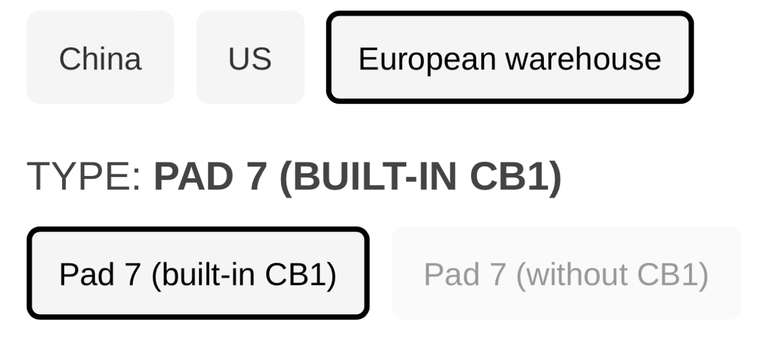
43°
Gepostet vor 3 Tagen
Bigtreetech Pad 7
Geteilt von
Alitalia_2
Mitglied seit 2017
1
31
Über diesen Deal
Dieser Deal ist leider abgelaufen. Hier sind ein paar andere Optionen für Dich:
Hallo zusammen,
nach einer ewig langen Zeit als Nutzer kommt auch mal ein Deal von mir.
Zunächst einmalig vorweg, ich selbst habe keine Erfahrung mit dem Händler.
Zahlung mit Paypal ist möglich!
Versand ist wahlweise aus China, US oder aus einem Europäischen Warenhaus. Die Preise schwanken da etwas.
Der Dealpreis atammt aus meinem Paypal checkout jnd ist höher als der Europreis auf der Website!
PVG ist von Idealo, Händler 3DPrima
Zum Produkt:
The BIGTREETECH Pad 7 is a 7-inch IPS touchscreen tablet designed specifically for 3D printing enthusiasts. It comes with Klipper and KlipperScreen pre-installed and features a high-quality 7-inch IPS touchscreen. Also, it is not only a Klipper screen but also a mini-computer. The built-in CB1 Core Board can be detachable, you can replace it with CM4 and make it a mini-computer.
BIGTREETECH Pad 7
Not only a Klipper Pad
Klipper Pre-installed
7-inch IPS Touch Screen
1024*600
178° Viewing Angle
CB1/CM4 Compatibility
Rich Expansion Interface
Open Source
Strategic Partnership
X
The cooperation between KLIPPER and BIGTREETECH makes firmware for 3D printing enthusiasts more convenient to use and helps to further enhance the printing experience. BIGTREETECH is committed to establishing a completel 3D printing ecosystem, striving to bring more possibilities to the 3D printing industry and pushing the technologicall advancement of 3D printers to make 3D printers faster, better, and easier.
Klipper Pre-Installed
Enjoy improved print speeds and the convenience of a pre-installed Klipper firmware, allowing your 3D printer to operate more efficiently and complete projects faster than ever before, while also saving you time on setup and configuration.
Upgrade Your Printing Speed and Quality
With the BIGTREETECH ADXL345 Module and Klipper's Input Shaper, you can elevate your print quality to new heights and achieve the finest model quality possible.
Enjoy Wireless Printing
Pad 7 provides you the flexibility to control your 3D printer either through its intuitive touchscreen or by wirelessly connecting to your smartphone, tablet, or computer via Wi-Fi.
Powered by BIGTREETECH CB1 Core Board
Featuring a pre-installed CB1, the Allwinner H616 ARM Cortex-A53 processor (64-bit, 1.5GHz), provides a powerful computing platform for Klipper's smooth and seamless operation.
(Note: The CB1 can be detachable. If changing it to CB1 eMMC, it requires the screws and gaskets originally installed on CB1. If changing it to CM4, the CM4 replacement kit is already included in the package.)
Support running Klipper or Linux
Pad 7 is a KlipperScreen that can be used while printing, but it can also running Linux that can be used for daily entertainment, like watching videos or browsing the Internet.
Explore the Possibilities with Open Source
Pad 7 is open source, allowing developers and users to freely access and modify the source code to meet their personalized needs.
Compatibility & Expandability
Wide Compatibility
Thanks to open source, transferred from SD card or USB port, users can change firmware by edit the code. The Pad 7 can support Voron 2.4, VZbot, Ender-3, BIQU B1 SE Plus, etc.
*Note: At the moment the BIQU B1 is not fully supported by the Pad 7. If you plan to use the Pad 7 with a B1 then you may experience rare connectivity dropouts. Our engineers are working to resolve this. Other printers are unaffected.
Rich Connectivity
• USB-A *3
• TF Card Slot
• USB-C
• CAN bus
• RJ45
• SPI Interface
• 3.5mm Audio Jack
*Note: At the moment the BIQU B1 is not fully supported by the Pad 7. If you plan to use the Pad 7 with a B1 then you may experience rare connectivity dropouts. Our engineers are working to resolve this. Other printers are unaffected.
Improved Using Experience
7- inch IPS Touch Screen
Features a 7-inch IPS capacitive touch screen with a resolution of 1024 × 600 and a 60Hz refresh rate, providing high definition and rich colors.
• Resolution: 1024×600
• View angle: 178°
• Status indicator: RGB
• Volume adjustable via button: Speaker
Touch Feedback
Each tap is met with subtle vibrations, providing a tactile confirmation of your actions.
Auto Backlight Adjustment
Pad 7 automatically adjusts its screen brightness based on your surroundings, providing optimal visibility and reducing eye strain.
Durable and Reliable
Featuring a high-quality IPS screen combined with a meticulously designed shell structure, ensuring excellent impact resistance. Even in the event of accidental drops, it is less likely to shatter or get damaged.
Magnetic Holder
Adopting a magnetic suction bracket, it is more convenient to adsorb when using the bracket.
Dimensions & Specs
Size
7 inches
Resolution
1024×600
Refresh Rate
60Hz
Viewing Area
154.2×85.92
Viewing Angle
178°
Brightness
500 Cd/㎡
Input
DC12V 2A
Rated Power
7.3 W
Display Port
HDMI
Touch Port
USB-HID
PC Connection
Type-C (CM4 eMMC Writing OS)
Interface
USB 2.0×3, Ethernet, CAN, SPI, SoC-Card, 3.5mm Jack
Core Board: BIGTREETECH CB1 V2.2, 1GB, with a 32 GB Memory Card
nach einer ewig langen Zeit als Nutzer kommt auch mal ein Deal von mir.
Zunächst einmalig vorweg, ich selbst habe keine Erfahrung mit dem Händler.
Zahlung mit Paypal ist möglich!
Versand ist wahlweise aus China, US oder aus einem Europäischen Warenhaus. Die Preise schwanken da etwas.
Der Dealpreis atammt aus meinem Paypal checkout jnd ist höher als der Europreis auf der Website!
PVG ist von Idealo, Händler 3DPrima
Zum Produkt:
The BIGTREETECH Pad 7 is a 7-inch IPS touchscreen tablet designed specifically for 3D printing enthusiasts. It comes with Klipper and KlipperScreen pre-installed and features a high-quality 7-inch IPS touchscreen. Also, it is not only a Klipper screen but also a mini-computer. The built-in CB1 Core Board can be detachable, you can replace it with CM4 and make it a mini-computer.
BIGTREETECH Pad 7
Not only a Klipper Pad
Klipper Pre-installed
7-inch IPS Touch Screen
1024*600
178° Viewing Angle
CB1/CM4 Compatibility
Rich Expansion Interface
Open Source
Strategic Partnership
X
The cooperation between KLIPPER and BIGTREETECH makes firmware for 3D printing enthusiasts more convenient to use and helps to further enhance the printing experience. BIGTREETECH is committed to establishing a completel 3D printing ecosystem, striving to bring more possibilities to the 3D printing industry and pushing the technologicall advancement of 3D printers to make 3D printers faster, better, and easier.
Klipper Pre-Installed
Enjoy improved print speeds and the convenience of a pre-installed Klipper firmware, allowing your 3D printer to operate more efficiently and complete projects faster than ever before, while also saving you time on setup and configuration.
Upgrade Your Printing Speed and Quality
With the BIGTREETECH ADXL345 Module and Klipper's Input Shaper, you can elevate your print quality to new heights and achieve the finest model quality possible.
Enjoy Wireless Printing
Pad 7 provides you the flexibility to control your 3D printer either through its intuitive touchscreen or by wirelessly connecting to your smartphone, tablet, or computer via Wi-Fi.
Powered by BIGTREETECH CB1 Core Board
Featuring a pre-installed CB1, the Allwinner H616 ARM Cortex-A53 processor (64-bit, 1.5GHz), provides a powerful computing platform for Klipper's smooth and seamless operation.
(Note: The CB1 can be detachable. If changing it to CB1 eMMC, it requires the screws and gaskets originally installed on CB1. If changing it to CM4, the CM4 replacement kit is already included in the package.)
Support running Klipper or Linux
Pad 7 is a KlipperScreen that can be used while printing, but it can also running Linux that can be used for daily entertainment, like watching videos or browsing the Internet.
Explore the Possibilities with Open Source
Pad 7 is open source, allowing developers and users to freely access and modify the source code to meet their personalized needs.
Compatibility & Expandability
Wide Compatibility
Thanks to open source, transferred from SD card or USB port, users can change firmware by edit the code. The Pad 7 can support Voron 2.4, VZbot, Ender-3, BIQU B1 SE Plus, etc.
*Note: At the moment the BIQU B1 is not fully supported by the Pad 7. If you plan to use the Pad 7 with a B1 then you may experience rare connectivity dropouts. Our engineers are working to resolve this. Other printers are unaffected.
Rich Connectivity
• USB-A *3
• TF Card Slot
• USB-C
• CAN bus
• RJ45
• SPI Interface
• 3.5mm Audio Jack
*Note: At the moment the BIQU B1 is not fully supported by the Pad 7. If you plan to use the Pad 7 with a B1 then you may experience rare connectivity dropouts. Our engineers are working to resolve this. Other printers are unaffected.
Improved Using Experience
7- inch IPS Touch Screen
Features a 7-inch IPS capacitive touch screen with a resolution of 1024 × 600 and a 60Hz refresh rate, providing high definition and rich colors.
• Resolution: 1024×600
• View angle: 178°
• Status indicator: RGB
• Volume adjustable via button: Speaker
Touch Feedback
Each tap is met with subtle vibrations, providing a tactile confirmation of your actions.
Auto Backlight Adjustment
Pad 7 automatically adjusts its screen brightness based on your surroundings, providing optimal visibility and reducing eye strain.
Durable and Reliable
Featuring a high-quality IPS screen combined with a meticulously designed shell structure, ensuring excellent impact resistance. Even in the event of accidental drops, it is less likely to shatter or get damaged.
Magnetic Holder
Adopting a magnetic suction bracket, it is more convenient to adsorb when using the bracket.
Dimensions & Specs
Size
7 inches
Resolution
1024×600
Refresh Rate
60Hz
Viewing Area
154.2×85.92
Viewing Angle
178°
Brightness
500 Cd/㎡
Input
DC12V 2A
Rated Power
7.3 W
Display Port
HDMI
Touch Port
USB-HID
PC Connection
Type-C (CM4 eMMC Writing OS)
Interface
USB 2.0×3, Ethernet, CAN, SPI, SoC-Card, 3.5mm Jack
Core Board: BIGTREETECH CB1 V2.2, 1GB, with a 32 GB Memory Card
Zusätzliche Info
Bearbeitet von unserem Team, vor 3 Tagen
Auch interessant
Verwandte Diskussionen
Verwandte Kategorien










5 Kommentare
sortiert nachSomit dürften sich die Druckgeschwindigkeiten zwischen den beiden Pads nicht nennenswert unterscheiden, da du die gleichen Tools zur Verfügung haben wirst (Input shaper etc.).
Der große Vorteil entsteht dadurch, dass man mit den Pads einen Drucker der eigentlich mit Marlin läuft auf Klipper umstellen kann und dann einige neue Features hat um Druckqualität und Geschwindigkeit zu optimieren.
Im Slicer kannst du dann angeben, dass der Drucker mit Klipper läuft und kannst aufgrund der Oben genannten Optimierungen höhere Geschwindigkeiten und Beschleunigungen einstellen.
So kann dein Slicer dann auch wieder die Druckzeit berechnen.
Das ist jetzt wirklich nur ganz grob umrissen, ich bin selbst noch nicht auf Klipper umgestiegen, das steht jetzt dann aber an